
Ingeniería de Sistemas y Automática
Process Automation. Details
Process: PROSIMAX Industrial Process SimulatorPROSIMAX is a Windows software that allows you to design industrial process and to simulate them in direct connection to the PLC. Prosimax is not a SCADA package. It is made up of two main modules:
Editing Module
You can design the process by selecting and dropping dynamic objects, as shown in Figure 10. You can configure behaviours, connections with other objects and graphic representations without programming a line. You can attach a static background drawing to the plant.
Simulation Module
It allows you to connect the process to the PLC via PC's serial port, so the PLC will guide the process like in real world. Then objects will interact among them and produce new inputs for the PLC. The user can operate on the simulated process as he will do in real process.
Advantages: A very helpful tool for hands-on teaching. Very powerful debugging tool for PLC programs. More flexible and economic than models. Very ease to learn and use. Very fast to start on working.
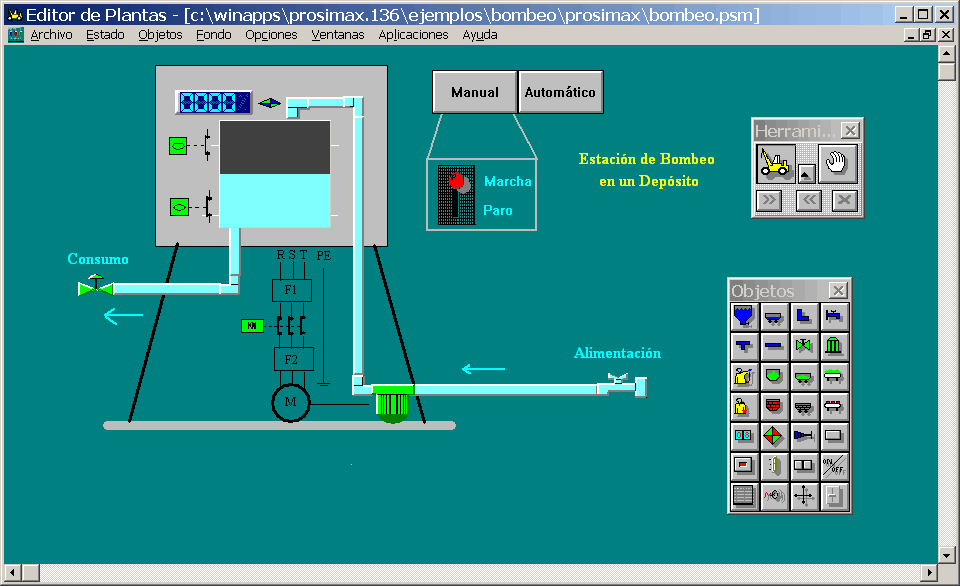
Figure 10: Prosimax Editing Module
http://isa.uniovi.es/genia/english/app/prog/prosimax.htm
Control: MEDISS Sequential Automaton Design (GRAFCET)
MEDISS, Figure 11, is a Windows software that allows you to design control programs in instruction list mode for Simatic S5 and S7-200 PLC's based on GRAFCET.
It is made up of three components:

Figure 11: Mediss
Editing Module
Based on GRAFCET guideline you build the functional diagram of the automatism including the necessary actions and transitions. Then the sequential equations and the control program for Simatic S5 or Simatic S7-200 PLC are automatically generated.
COMGRAF Module
Any control program written in a text file by Mediss or any other editor, can be transferred to the PLC in a structured way. Syntax errors are detected and user is advised of them.
VISGRAF Module
This is a supervision module for the PLC control program from a GRAFCET point of view. You can see how the GRAFCET states evolve in direct connection with the PLC via the PC's serial port. You can also inspect values of inputs, outputs, counters, timers, etc.
http://isa.uniovi.es/genia/english/app/prog/mediss_5.htm
Process: VISIR Domotic Installations Simulator
VISIR is a Windows software that allows you to design domotic installations and to simulate them in direct connection to the PLC. Prosimax is made up of two main modules:
Editing Module
You can design the process by selecting and dropping dynamic objects. You can configure behaviours, connections with other objects and graphic representations without programming a line. You can attach a static background drawing to the plant.
Simulation Module
It allows you to connect the process to the PLC via PC's serial port, so the PLC will guide the process like in real world. Then the objects will interact among them and produce new inputs for the PLC. The user can operate on the simulated process as he will do in real process.
Advantages: A very helpful tool for hands-on teaching. Very powerful debugging tool for PLC programs. More flexible and economic than models. Very ease to learn and use. Very fast to start on working.
http://isa.uniovi.es/genia/english/app/prog/visir.htmControl: WINSS-5 STEP-5 Automaton simulator under Windows
WINSS-5, Figure 12, allows you to edit and simulate STEP-5 programs in instruction list mode for Simatic S5 PLC's of SIEMENS under Windows. It is an IDE (Integrated Development Environment) for editing and debugging of control programs. Finally you can transfer the program into the PLC (still in construction).
WINSS-5 characteristics are the following:
A rich online help comes with the program. Nearly all the STEP-5 programmers guide can be consult through the on line help. Several examples, also, make part of the package, making easier learning to use WINSS-5

Figure 12: Winss-5
http://isa.uniovi.es/genia/english/app/prog/winss_5.htm
Control: SIMATICA Domotic Installations Control Program Generator for Simatic S7 200.
SIMATICA, Figure 13, is a software that allows the design and development of domotic projects, i.e. automatic control of functions like lighting, technical alarms (flood, fire, intruders, gas leak, etc), heating, garden irrigation, etc. Most of these functions are present in our houses, business, offices, and so on.
You just need to visually select those functions you want to be controlled, and without programming a single line, you can generate the control program for a Simatic S7 200 PLC and the TD 200 visualisation panel.
From the previously configured domotic functions, Simatica provides you, at the click of a button, with a set of useful reports like the estimate, a guiding wiring, the TD 200 user guide, etc.
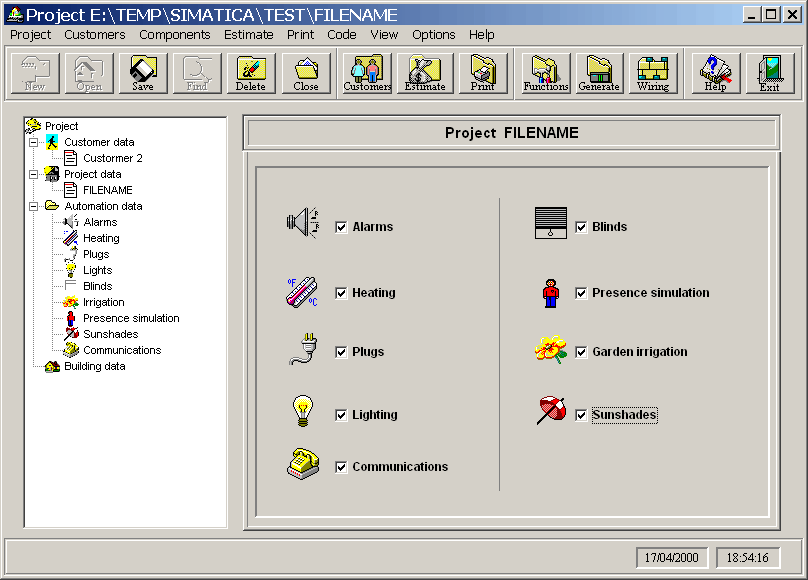
Figure 13: Simatica
Supervision: SCALIBUR SCADA System
SCAlibur, Figure 14, is a SCADA package for data acquisition and process supervision. It presents the most important functions in this sort of programs.
SCAlibur is very suitable software for small and medium supervision applications, where there are no similar packages under Windows at attractive prices, enough power and easy of use.
To configure a process for supervision is very fast because of its object oriented implementation.
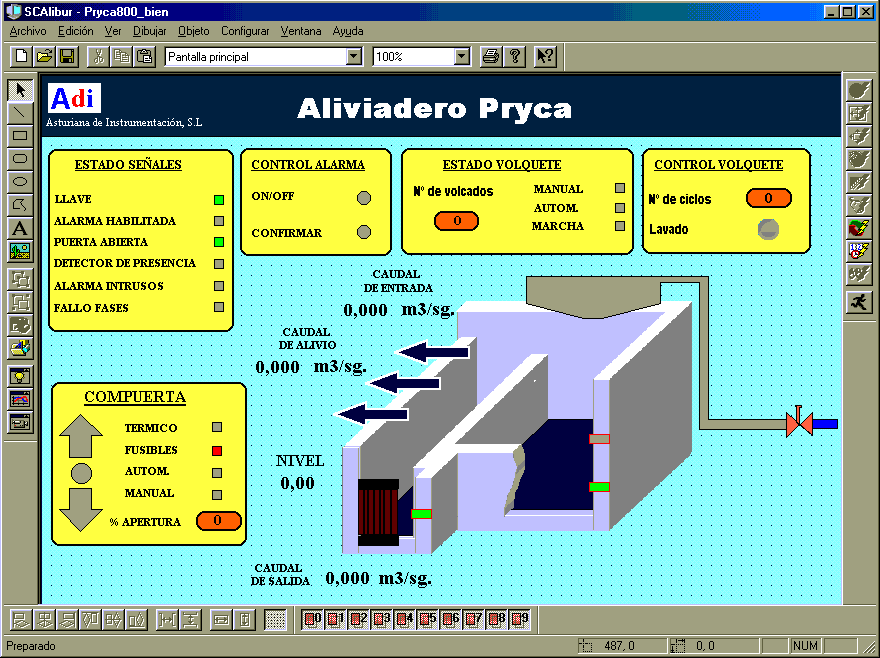
Figure 14: SCAlibur
http://isa.uniovi.es/genia/english/app/prog/scalibur.htm
Process: SIMDIH-1 Training Equipment for Helping with the Development and Testing of Control Programs for PLC’s
SIMDIH-1, is a Process Simulation Panel for helping with the development and testing of control programs for PLC’s It is possible to connect it with the Siemens PLC’s via the I/O peripherals.
SIMDIH-1, see Figure 15, is a brief case containing a plastic sheet over which you can fix a picture of the process to be simulated. You can place over the picture and through the plastic sheet, as many leds, switches, buzzers, etc., as needed. These components will be connected to the PLC, and will produce the necessary PLC inputs and allow you to visualise the desired PLC outputs.
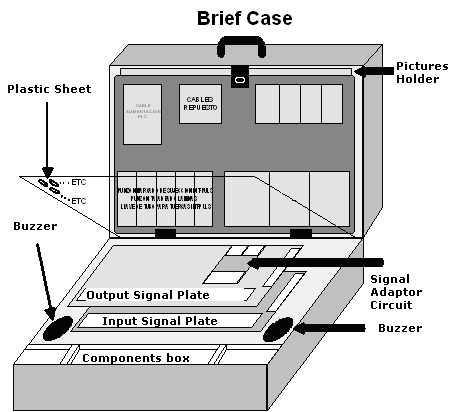
Figure 15: SIMDIH-1 Descritioin
http://isa.uniovi.es/genia/english/app/prog/simdih_1.htm
Implementation of an assessment and analysing system for the utilisation of a factory wide product Quality Data-Base: QDB
Abstract: The QDB consists basically in a great data base with all the data from the lines of tin, galvanized and product preprocessing that could contain important information about the production or the quality of the final product.
Diverse applications will run on this data base trying to find relationships between variables that are not appreciable with a simple study. With these relationships errors that spread through the lines will be corrected and it could be possible to avoid them in the future.
There will be also applicactions to generate statistical reports to consult past information and make posible to extract own conclusions.
These reports will be consulted from a station client inside the factory and also will be posible to access from any computer connected to the net with a web browser.
Financial entity: CECA.
Participant entities: Oviedo University, Aceralia Corporación Siderúrgica S.A.